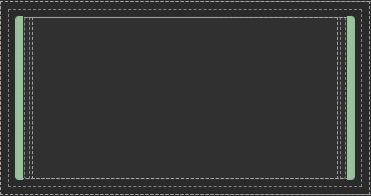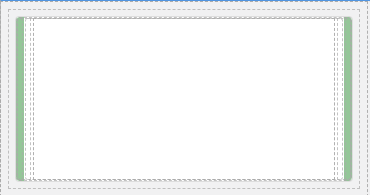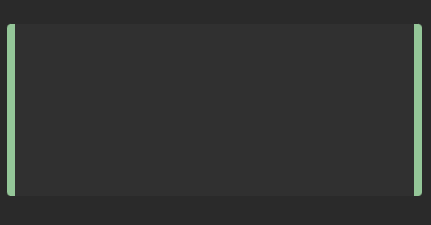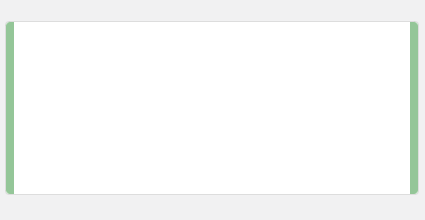App Designer Widget
This widget serves as a fundamental card outline, ideal for highlighting and presenting important information or adding an aesthetic touch to your content.
It offers versatility, allowing you to incorporate other widgets within it to create a cohesive and visually appealing container for your data or design elements. Whether you want to emphasize key details, enhance the visual appeal of your content, or simply structure your information, this widget provides a flexible solution to meet your needs.
The widget is configured using:
| Block | Description |
|---|---|
| Text | To display the live data |
| Box | A Box is a simple block that allows you to add data or other elements inside it |
To make the most of this widget’s functionality, you can easily integrate it with other widgets by dragging and dropping them into the designated blocks or any layout elements of your choice.