Change Business Role
Warning
Please note that this section is intended for Administrative users. No other type of user is allowed to manage a Company's Subscriptions.
To change a user's business role in XMPro, first log in to XMPro as your company administrator.
- Click on the Users page in the left menu.
- Select the user whose business role you wish to change, to open the Subscriptions blade.
- Choose a new business role.
- Click the Save button.
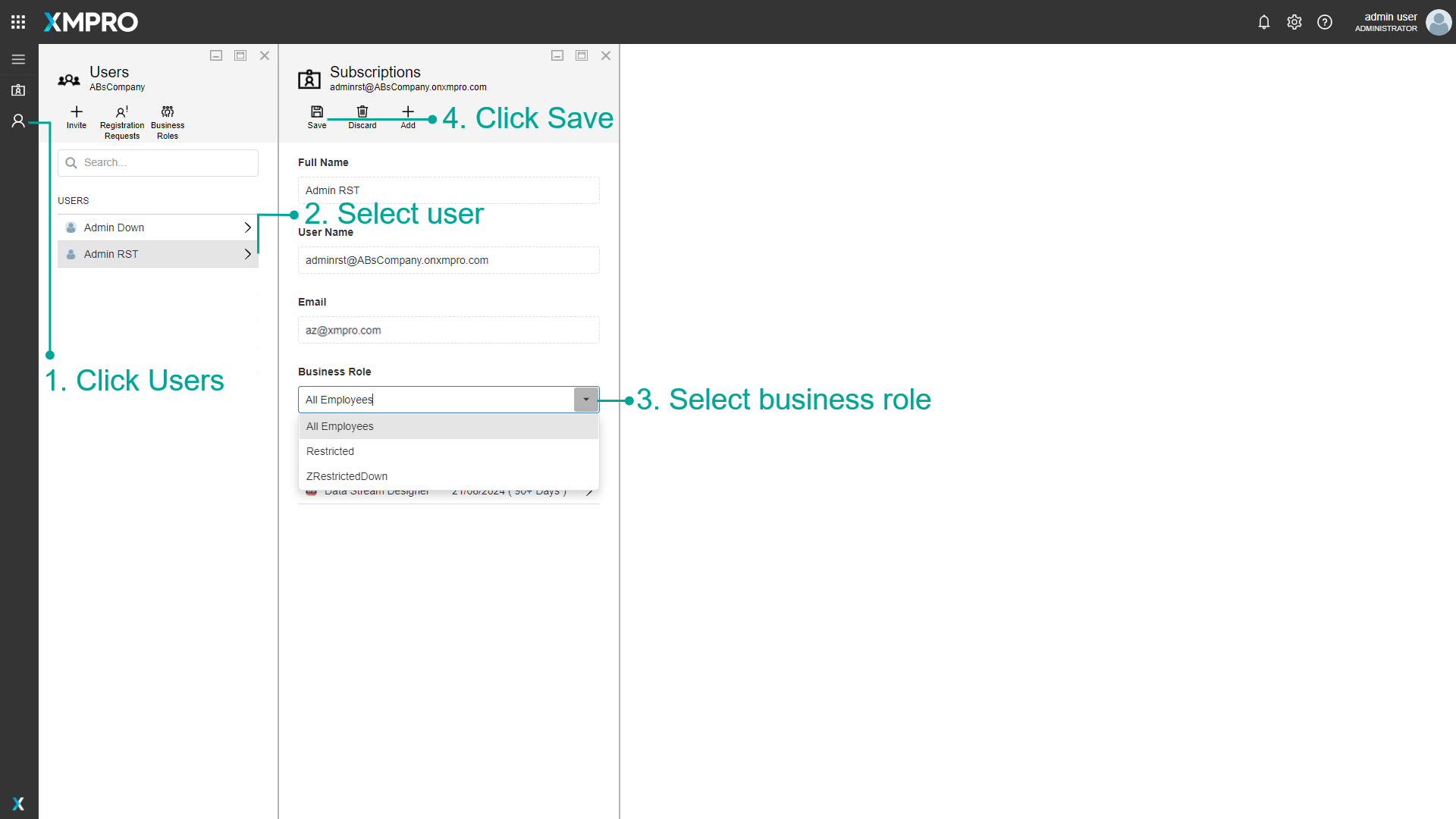
Last modified: June 04, 2025