Embedded Page
Embedded Pages allow the user to see a preview of a page for another website. This is useful if you want the user to visually see content from another website without linking to it and without them leaving the application.
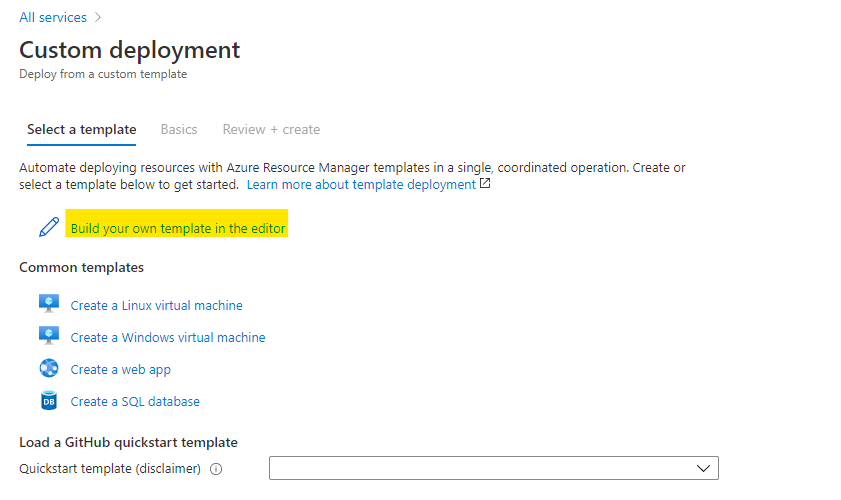
Note
Some images in this document may be missing and need to be migrated from the original GitBook documentation.
Embedded Page Properties
Appearance
Common Properties
You can change the visibility of the embedded page, which is common to most blocks;
See the Common Properties article for more details on common appearance properties.
Behavior
Enable Scrollbars
When selected, the scroll bars will be visible to the user. Deselecting these will disable the scrollbars.
URL
This is the URL of the web page to display within the embedded page block. This is the most important property of the Embedded Page block.
Usage Notes
The embedded page block is used to display an external web page on your app page. This can be used to display relevant instructions or information from external or internal sites without needing to navigate away from the application.
Links within the embedded web page will navigate the embedded page itself, not the browser. This means that the user won't have the normal browser methods of going back. Therefore, the embedded page should be carefully selected to contain all of the necessary information and prevent scenarios where your users navigate away and cannot return.
Tip
When selecting a page to embed, consider whether it contains all the necessary information and whether links within that page might lead users to navigate away from the content they need.
Additional Resources
For more information on how to use Embedded Pages, you can refer to the following resources:
Last modified: June 04, 2025