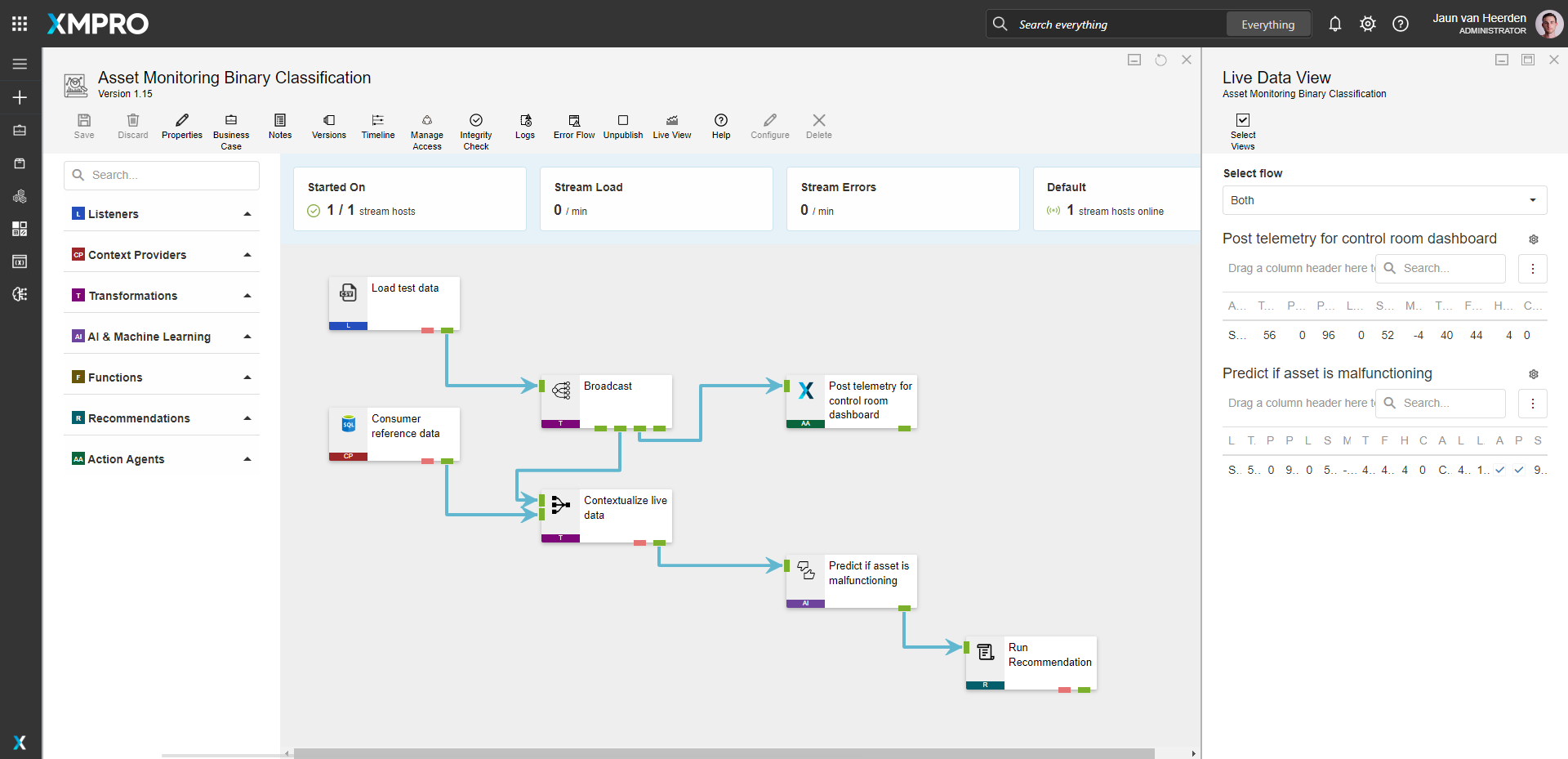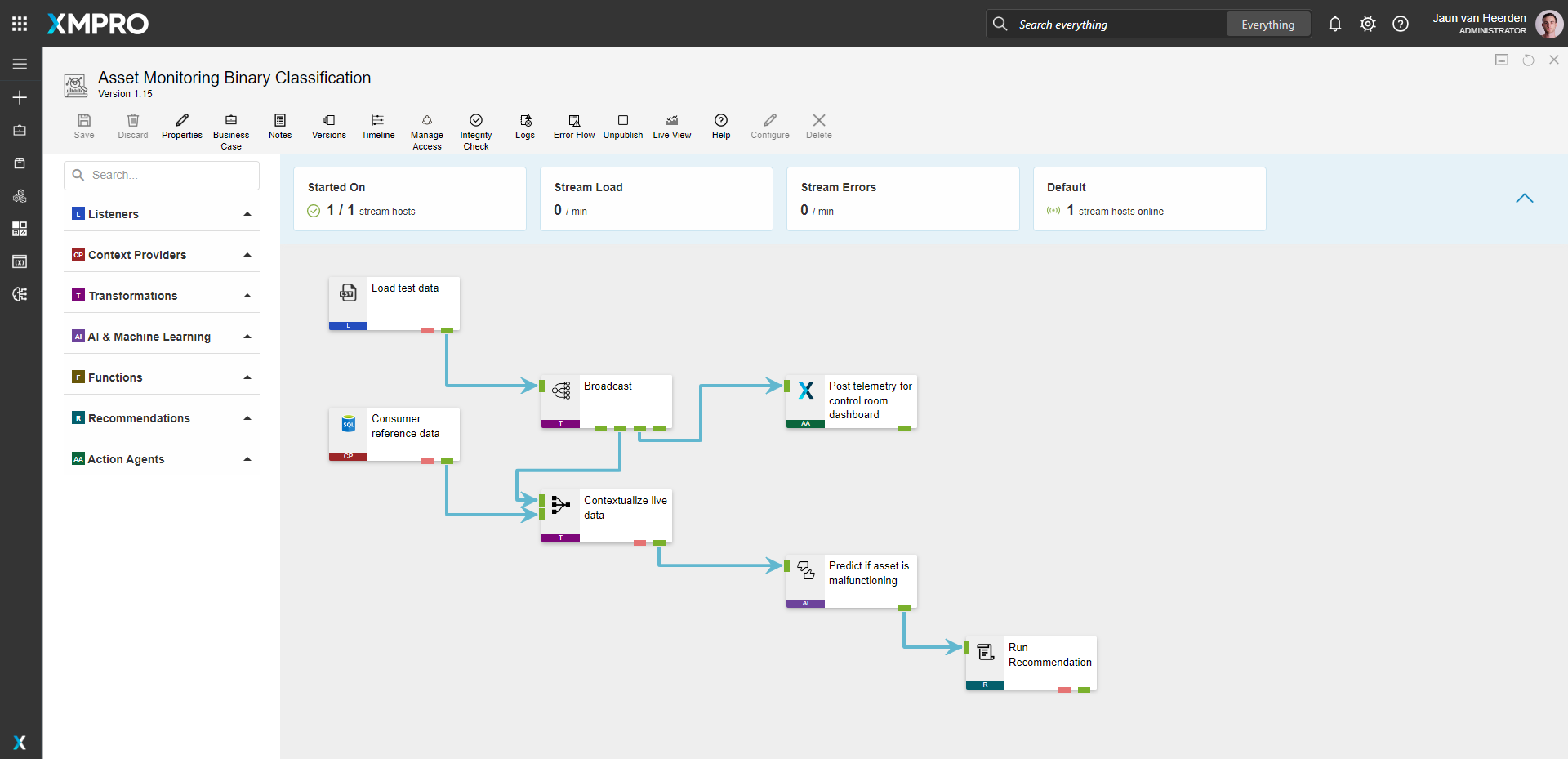Data Stream
An example of binary classification using smart meter data. The data stream is configured using:
| Agent | Description |
|---|---|
| CSV listener | Simulate data from a CSV file |
| SQL Context Provider | Read the consumer reference data from SQL |
| Broadcast | Broadcast data to other agents |
| XMPro App | View data in the App Designer |
| Join transformation | Contextualize the data with data from SQL |
| Binary Classification | Execute the binary classification on the data |
| Run Recommendation | Pass the data to the Recommendation engine to evaluate |
Steps to Import
1. Create/confirm variables
Ensure the following variables are available to be used in the data stream:
- App Designer URL
- App Designer Integration Key (Encrypted)
- SQL Server
- SQL Username
- SQL Password (Encrypted)
2. Run SQL Scripts
- Execute the scripts in SQL Server
- Ensure the data is successfully loaded into the database
3. Import the Data Stream
- Select the highest agent version number on import, if prompted
- Assign Access to others as required
- XMPro agents (
 ) - ensure the URL & Integration Key are selected
) - ensure the URL & Integration Key are selected - Recommendation agent (
 ) - ensure the URL & Integration Key are selected
) - ensure the URL & Integration Key are selected - SQL agent (
 ) - ensure the Instance, Username & Password fields are filled in
) - ensure the Instance, Username & Password fields are filled in - Click Apply and save the data stream
- Publish the data stream and open the live view
- Ensure there is data in the live view by monitoring the agents